Marketing Calendar by CoSchedule – 2020 Review
Sep 05, 2020
What is CoSchedule?
The Business Classroom has been using CoSchedule for years now and there couldn’t be a better way to strategize our content, create campaigns than with this awesome tool.
If you’re new to CoSchedule, this is simply a content organization software that doubles up as a social scheduling and marketing project management tool. All that for fairly competitive prices and great customer support.
It comes with great features that we’re going to explore below. You can use CoSchedule on their website or install a chrome extension to help you schedule social media content from around the web.
CoSchedule features let you go beyond content planning when you;
- Connect you social media profiles
- Plan your blog posts on the calendar
- Add social campaigns to the blog posts
- Improve your productivity by adding tasks
We jump right into these features to see how they help you power up your marketing side.
Content scheduling/planning
This is our most used feature of CoSchedule where we schedule and organize social messages and campaigns.

The messages then appear on the calendar showing the respective dates they’re scheduled to go live

The custom color labels help personalize the messages and make them visual for a better view. You can give the color labels a name to give your team the context or leave them as they are.
Requeue
Managing multiple social media channels can feel burdening and often you’ll find yourself grappling to allocate enough time to do it effectively. ReQueue function saves you times by promoting your past popular blogs so you get more traffic and better results. It ensures your social channels are consistently filled with content thanks to CoSchedule’s ‘best time scheduling’ that does it all for you when it comes to publishing the content. Re-sharing old social messages has never been this easier.
To get started with ReQueue, enable it under the calendar settings available on the top left-hand menu and you’re good to go.
Start adding messages by either putting them in groups (intelligent or placeholder) then follow the prompts

or add past individual messages as shown below:

Integrations
With integrations, your work becomes simplified and you maximize the value of your marketing tool. CoSchedule lets you continue using the best tools to deliver your message consistently due to the interconnections.
CoSchedule integrates with;
- Analytics tools – Bitly and Google Analytics
- Cloud storage – Google Drive
- Content publishing – WordPress, YouTube
- Tools – Evernote, Shopify, Slack, Zapier etc.
- Project Management – Asana, Basecamp, Insightly, Jira, Trello, Wrike and Meister Task
- Social Management – Buffer
- Email Integrations such as MailChimp
To view and access your integrations, click on the top left menu icon then the drop-down showing your name/business name.

To-Do List
With CoSchedule, you can easily create tasks and assign them right on your calendar using the create button.

Select ‘Tasks’ that will open the pop-up window below.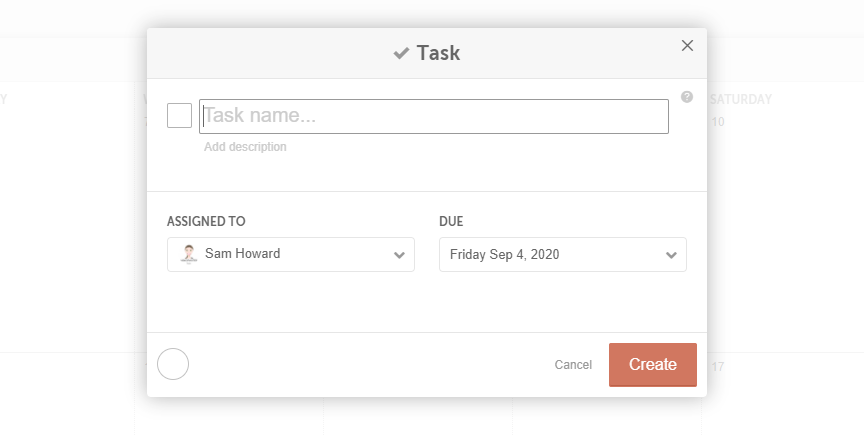
Analytics
You may want to track your progress for the effort you’re putting in thus the analytics feature comes in handy to give a detailed report of how each of your connected social channels is performing.
Find this feature on the top left menu icon that will give you a list of channels you can choose from.
For instance, let’s select Facebook Report -

Scrolling down on this report you’ll see more details on engagement, top posts and the type of posts that are perfoming well which helps you make better content decisions.
Headline Analyzer
We’ve seen that you can create and publish blog posts directly on CoSchedule and with this also comes the ability to write better headlines. The Headline Analyzer tool helps you get more traction needed for social shares and to boost your SEO. You get to strike that words balance that command attention to your content and achieve the right length.
This feature is free to use for both users and non-users of CoSchedule. Find more about it here
How to use CoSchedule with Kajabi
You can schedule the posts you publish on the Kajabi website using the CoSchedule’s content calendar as with any other social messages.
You can also use Zapier to integrate the two and make seamless automation for every action.
To get started; Authenticate CoSchedule + Kajabi > Pick one of the apps as a trigger that will prompt the automation > choose a resulting action then select the data you want to send.
From our usage of CoSchedule, we can only say that it gets better with time. It’s a tool you can rely on to build powerful marketing strategies and campaigns to improve your web and social media presence.


